Email, video conferencing and smartphones have all made it easier to plug into work no matter the time or location. But as much as technology has improved the workplace, in some ways it has also become productivity’s worst enemy.
A simple email reply or status update on a company’s Facebook page can snowball into sucking away valuable hours of the day. But don’t let technology get the best of you. Here’s a look at five ways technology can zap your time, and tips for how to overcome them:
Read More: http://www.entrepreneur.com/blog/224526
Time Killer No. 1: Email Without even accounting for the endless junk mail that clogs your inbox, answering all of your work emails can be a daunting task in the best of circumstances. Distraction by the unimportant emails can be a time massacre on your day.
Time Saver: Take control of your inbox. Rather than checking emails, process them by deciding to either delete, respond, or file for later action. Embrace the “Three Sentences” approach: Never use more than three sentences to respond to an email.
Various filtering tools can help narrow the focus by shuffling emails out of the inbox, including Gmail filters, Gmail’s Priority Inbox (free), Sanebox (starts at $2 per month), and OtherInbox Organizer (free).
Time Killer No. 2: To-do list apps: Creating daily to-do lists can be a great way to organize your workload. But with some apps, you can spend more time actually gardening your lists than performing the tasks.
Time Saver: Keep it simple. Simplified approaches – such as the Zen-To-Done system (see Amazon.com) — emphasize such habits as establishing your highest daily priorities every morning, instead of simply slogging your way through a lengthy list. Consider using apps with an explicitly simplified design aesthetic: Clear (iPhone, $2.99), Workflowy (web, free) or Wunderlist (Android, iOS and web, free).
Time Killer No. 3: Social media: Twitter. Facebook. Pinterest. Google+. Updating company pages and responding to your followers can be a full-time job.
Time Saver: Limit yourself. You can limit your daily use with a timer or a browser extension. Consider StayFocused for Chrome or Leechblock for Firefox. Pre-schedule your updates with dashboards such as Hootsuite or Buffer.
Time Killer No. 4: Instant messaging: Instant messaging is a great tool for sharing and receiving immediate feedback with your staff. But not when friends and family constantly interrupt your workday with idle chatter.
Time Saver: Use it sparingly. Create a separate IM account for work and don’t give this username out to friends and family. Make judicious use of status messages to clearly convey your availability. Also, consider having a quick phone or in-person conversation if discussing something that can’t be covered in a few words.
Time Killer No. 5: Talking on the phone: Smartphones are more than a portable version of your computer. They’re a direct voice contact to you throughout the day. That means they can be conversation killers and meeting stallers if you continually answer them every time they ring.
Time Saver: Screen your calls. Let calls go to voicemail. If you must, listen to it immediately and only return the call if it’s crucial. Consider changing your voicemail greeting to something like, “I rarely check this voicemail so please send me an email or text instead.” If you have an iPhone with iOS 6, use the Do Not Disturb feature and simple text replies instead of answering calls.
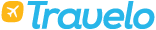
















































































































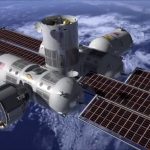




































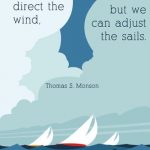



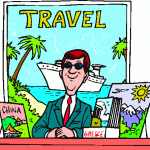

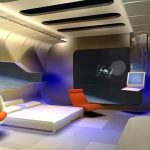





































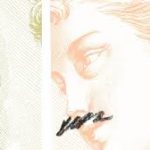



























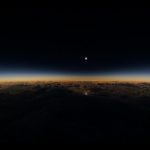




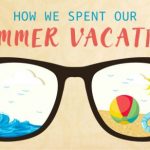



















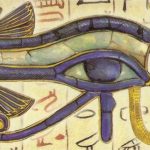
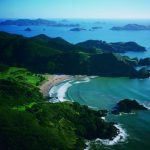

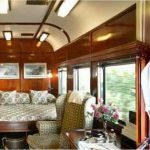




































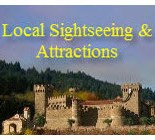

Get Social